Introducing: Cal Paper – The First Portable Calendar Scanner that Syncs with Cal.com
Introducing the World’s First Paper Calendar Scanner That Syncs with Cal.com
Existing customer? Login
Get StartedThe team dashboard of Cal.com serves as a focal point for managing various types of events, ensuring organizational efficiency and clarity in communications. In our previous articles, collective, round-robin, and managed events were briefly touched upon. This post provides additional information to help your organization grow its understanding of these event types. This insight will help your administrator and team leads utilize Cal.com’s features in order to leverage them to their fullest potential. This in turn will enhance organization collaboration and increase the communicative efficacy around scheduling related operations.
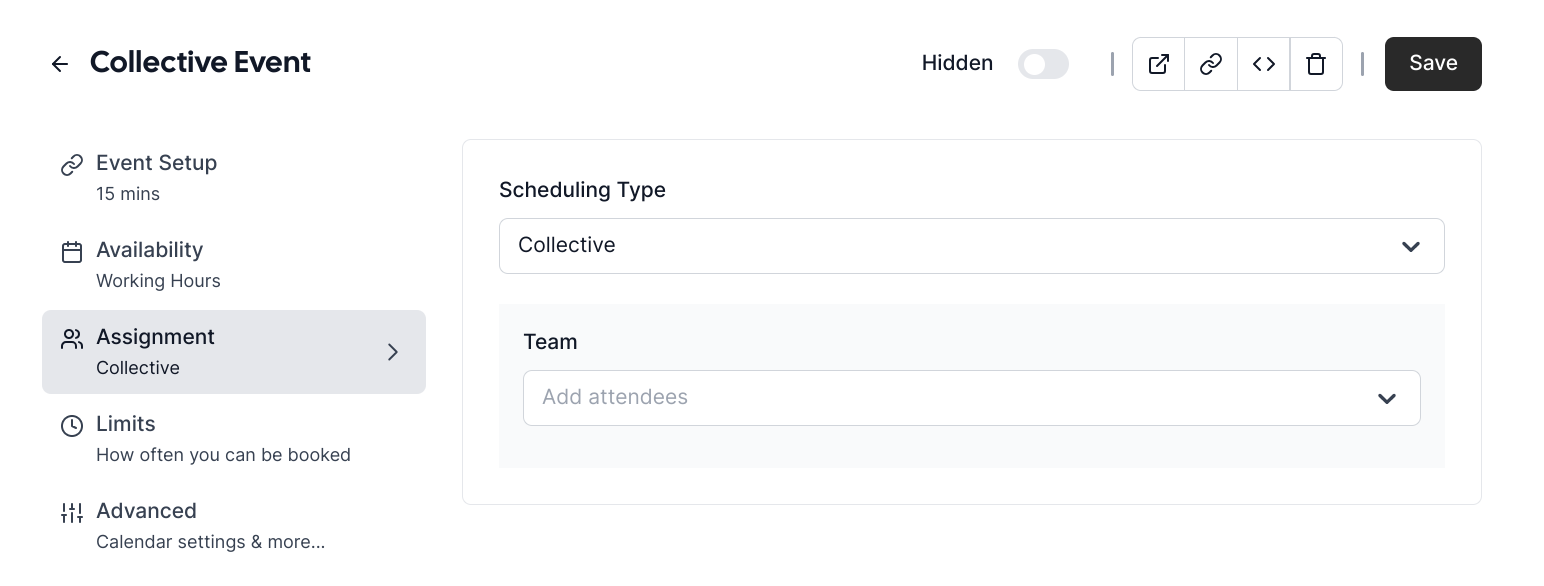
Collective events serve as a means of congregating multiple team members, ensuring collaborative discussions and decisions. These are perfect for situations that demand the presence of several team members, be it brainstorming sessions, all-hands meetings, project presentations, or new employee onboarding.
Setting up a collective event:
Access your team dashboard.
Click on the Create button situated under Collective or Round Robin events.
A pop-up will appear prompting you to give your event a title and to choose the nature of the event.
After labeling and picking "collective event", click on Continue.
An additional feature, the Assignment tab, will appear. This is where you determine which members are vital for the event, ensuring their participation.
You can add team members by selecting them from the team drop down field.
After you've chosen all the relevant team members, please finalize your selection by clicking the save button located towards the upper right-hand corner of the screen.
Collective events are a versatile tool that can be used to manage both internal and external communication. Internally, these event types can foster unity, bridge departmental divides, and stimulate the sharing of ideas. This is great for cultivating a cohesive organizational culture. Externally, such events broadcast a company's ethos, developments, and strategic visions, all while strengthening stakeholder relationships and establishing credibility in the wider market.
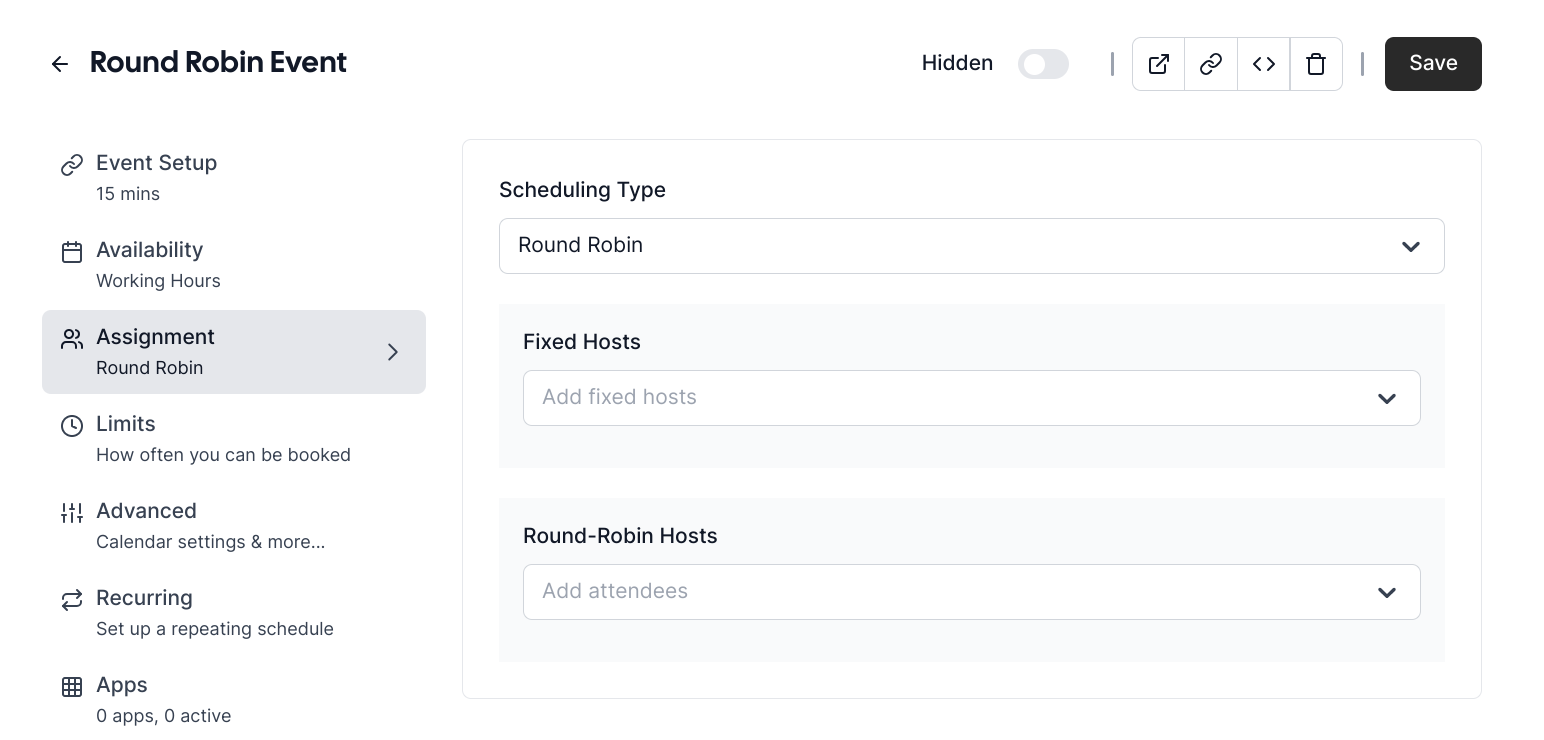
Round Robin events revolutionize the way meetings are scheduled among multiple team members by promoting rotational assignments. It ensures that events are scheduled based on both needs of the business and staffing availability. The setup process mirrors that of collective events with a twist in the assignment tab.
Setting up a round robin event
Access your team dashboard.
After creating your event, head over to the Assignment tab.
This tab offers two distinct options: Fixed Hosts and Round Robin Hosts.
Fixed Hosts are individuals whose presence is required for certain round-robin meetings, perhaps because of their specific expertise or role. For instance, senior recruiters might be fixed hosts for interview events.
Round Robin Hosts, on the other hand, rotate based on their availability. This could be beneficial for roles like customer service where varying perspectives and skill sets can be valuable.
Finally click the save button located towards the upper right-hand corner of the screen.
After setting up your event, the system will automatically consider the availability of all hosts, ensuring that meetings are not only aligned with business objectives but are also respectful of individual schedules. It introduces a dynamic fluidity that accommodates unforeseen changes, ensuring that no meeting is left unattended. To modify or adjust your hosts' assignments, simply revisit the Assignment tab and make the necessary tweaks.
Regularly updating the system ensures optimum efficiency and productivity. Using Cal.com’s round-robin functionality is a simple way companies can pave the way for seamless collaboration, effective communication, and, most importantly, a balanced distribution of responsibilities.
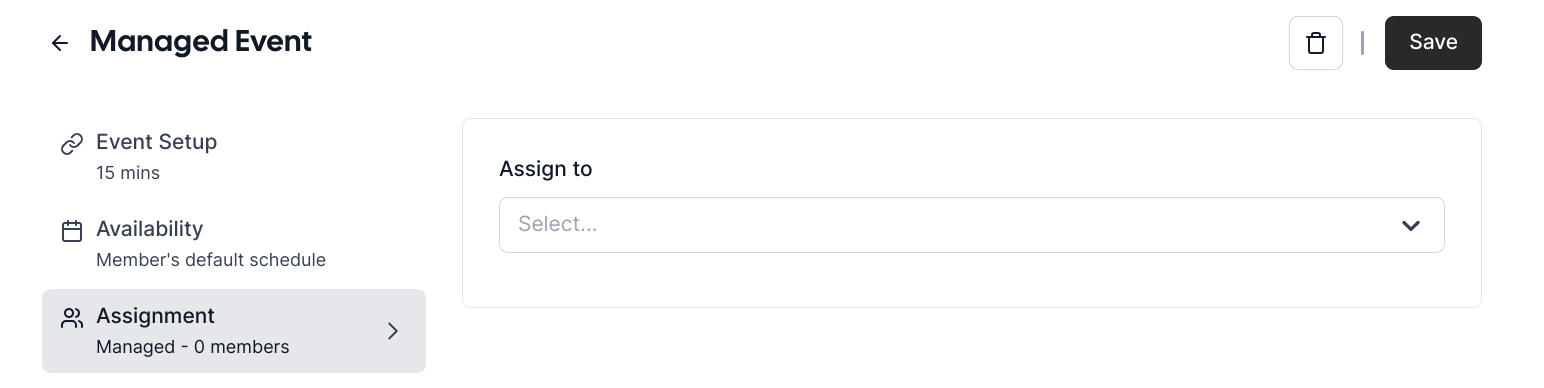
Lastly, managed events are designed for meticulous oversight. Unlike the previous event types, managed events give administrative control over specific event parameters, ensuring that they align perfectly with organizational requirements. Once configured by an admin, the event's parameters remain unchanged by the assigned users, ensuring uniformity and adherence to organizational standards. This is ideal for standardized procedures like employee mentoring, consistent customer service responses, and client retention practices.
To create a managed event:
Navigate back to your team dashboard.
Click on the Create button in the event area.
Name your event in the ensuing pop-up and then opt for the Managed Event category before pressing Continue.
A slightly different version of the Assignment tab will greet you.
Use the Assign field to select the team members who will be using this event type.
Finally click the save button located towards the upper right-hand corner of the screen.
Using managed events maintains the quality of regular processes and gives team members straightforward guidance, decreasing any confusion. This approach helps companies run more predictably, leading to efficient operations and positive results. Keep in mind, even though the details of the managed event are set by the admin, there's room to adjust or update as things evolve, ensuring the process stays current. By choosing managed events, you're emphasizing accuracy, trustworthiness, and company unity, making sure every step taken aligns with the company's best practices. Moreover, as businesses continue to evolve and adapt, having flexible tools at their disposal becomes essential.
This is where platforms like Cal.com step in. Navigating the versatile event settings on Cal.com's team dashboard ensures that organizations can tailor their event management to suit distinct needs. Whether aiming for broad participation through collective events, rotating inclusivity via round-robin events, or meticulous oversight with managed events, the platform equips teams with the tools to streamline operations, foster collaboration, and maintain professional standards. Embracing these features is a simple way to invest in your organization's operational efficiency and impact.
Introducing the World’s First Paper Calendar Scanner That Syncs with Cal.com
From modular components to APIs and easy customization, Cal.com has what developers need.