Cal.com v4.8
Cal.com v4.8 - Calendar caching, domain-wide delegation, Salesforce integration, and much more…
Existing customer? Login
Get StartedWelcome to the 3.9 newsletter! We’ve been working on some great new features for our teams and Organizations plans this month, as well as some really neat features for individuals.
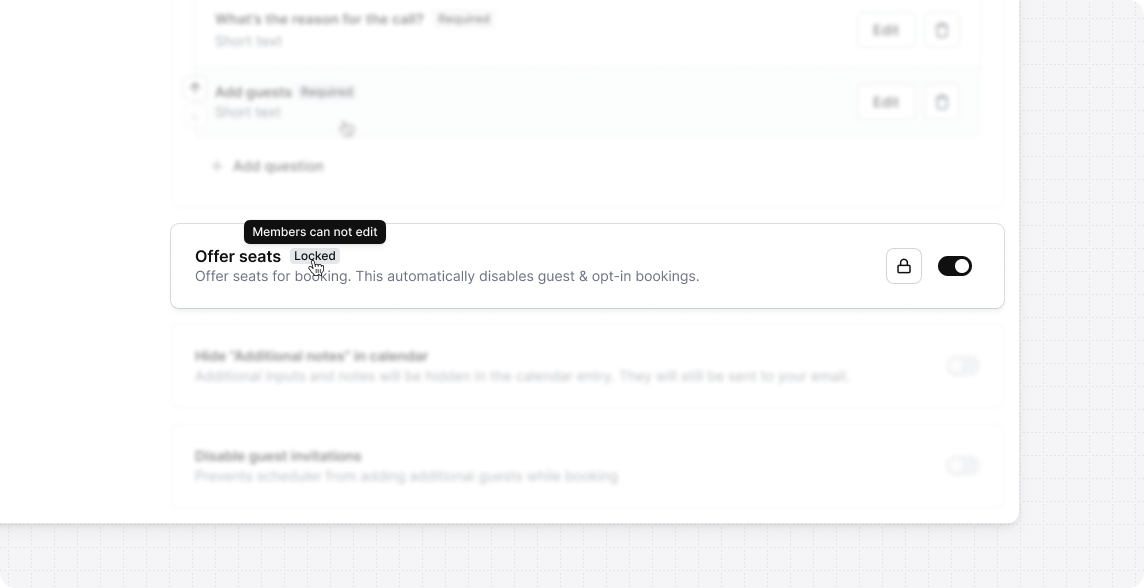
With managed event types, team admins can create event types for their members, to facilitate common settings for all members and enable admins to manage them from one place. With our latest release, we’ve made improvements so admins can now lock and unlock specific settings, so you can decide exactly what your members can and can’t edit. If a setting is unlocked, members can edit it, if it’s locked, they can’t. We’ve also just shipped functionality for Organization admins to lock event-type creation for members, giving you even more control.
Try it out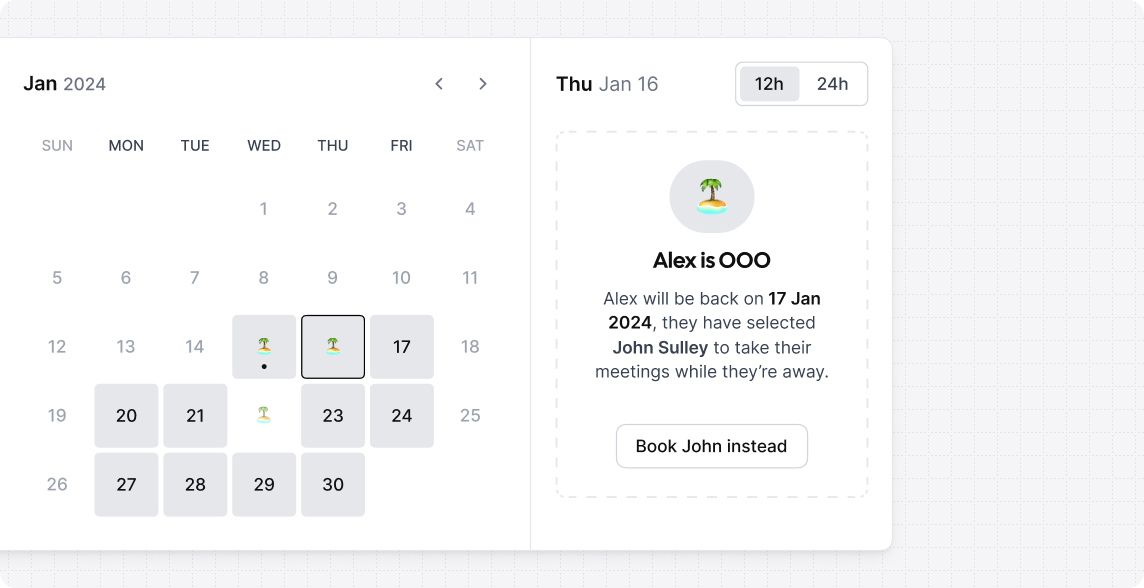
We recently added a new Out of Office feature. The OOO feature allows you to easily mark yourself OOO and to optionally redirect your links to a teammate if you’re in a team. One of the shortcomings of our v1 is that it only kicked into action on the days that you were actually out of office, and didn’t show when you were back. So if you were out today and someone visited your link, they wouldn’t have been able to book you next week. We’re updating this so that your Out of Office days will be visible, and people can book you around those days, or book your team member if they prefer. So keep planning those vacations.
ooo.new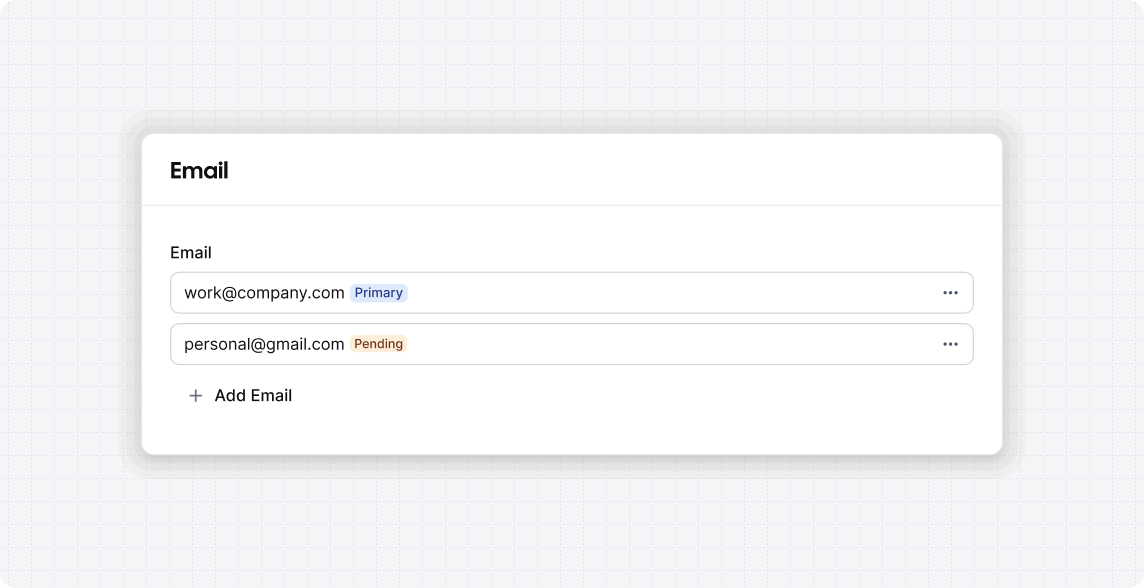
Last month we added the ability for you to be able to use the email address of another connected calendar as the Organizer on your event types. Now we’ve added the ability for you to add a second email address, even if you don’t have a calendar connected to it and do utilize this feature. Now it’s easier for you to keep one username, and to use Cal.com for different purposes.
Add an emailNew app: Jelly - a camera-free voice chat platform
New app: Demodesk - a professional conferencing app.
Stripe update: We previously auto-refunded payments when someone cancelled a booking. We stopped doing that as there are costs incurred and want to give the organizer more control
We fixed an issue where Changing your default availability schedule wasn’t updating all your event types.
We’ve had dark mode on public booking pages for a while, we’ve just added it in app now too!
We added a new privacy settings area for orgs which allows you to hide certain links and events on your public pages.
We added SCIM 2.0 Automatic User provisioning for teams and organizations
We added a persistent in-app notification for any broken integrations.
We made a bunch of UI improvements to the organization member list.
Organization admins can now lock event type creation so that members can’t create event types for themselves.
If a user links their Google Calendar and hasn't set an avatar, we'll now retrieve their profile photo from their connected Google account and use it as their profile picture.
We fixed an issue causing double bookings on seated events
We fixed a password reset issue caused when changing your login method from Google to password.
We fixed an issue where the Booking question "Short text" was not being passed to the booking confirmation page or email
We fixed an issue where our Email Embed was not working at all and showing no slots.
We fixed issues resulting in the error “No available users found”
We fixed an issue caused when no one was assigned to a team event type resulting in an error: “Could not book the meeting "Cannot read properties of undefined (reading 'name')
We fixed an issue where we only allowed you to set availability and overrides up to 11:59 PM which then caused issues finding correct slots when booking a time up to midnight.
We fixed an issue with video call URLs in the event location for recurring events.
We fixed an issue on recurring events with seats enabled causing an incorrect calculation of the seats available.
Fixed an issue where metadata in Webhooks was showing only for the first seat in seated events
We fixed an issue where team invite signups were not working
We fixed an issue where signing up with Google was causing issues with the avatars
We fixed an issue whereby people were able to add double dashes in their event-type URLs and they were breaking.
We fixed an issue where the toggle to add future team members wasn’t working as expected
We fixed an issue where admins were not able to see the bookings of their members
We fixed an issue where you could create an event type with no title
We fixed an issue on the Limit future bookings setting where the default was 1 day, even though on UI it was set to 30 days
Tiny fix for the ‘x’ icon on the top of a Cancelled event confirmation page where it didn't match designs
We fixed an issue in Organization Migration to prevent the redirected username from being claimed by others.
We reduced the Insights default range to 7 days to speed up loading
We fixed an issue causing bookings to show up as pending payment only on mobile even if there was no payment pending.
Fixed an issue where duplicating an event type was not working
As usual, there were many many more fixes and you can view them all here.
That’s it for this month, thanks for reading. If you'd like to give us feedback on anything we've shipped this month - we'd love to hear from you! Email us at [email protected]
Cal.com v4.8 - Calendar caching, domain-wide delegation, Salesforce integration, and much more…
Cal.com v4.7 - Round-robin and Salesforce improvements, new Cal Atoms, and more…