Insights is a comprehensive analytics tool designed to help team leads and members gain deep understanding and visibility into how their events are managed and engaged with over time. By aggregating data across several dimensions, Insights aims to provide actionable intelligence to optimize team performance and event management strategies.
This feature focuses on several key performance indicators (KPIs) to provide a detailed overview of team activities within the application. The data is presented in a user-friendly dashboard, allowing users to quickly understand their event dynamics.
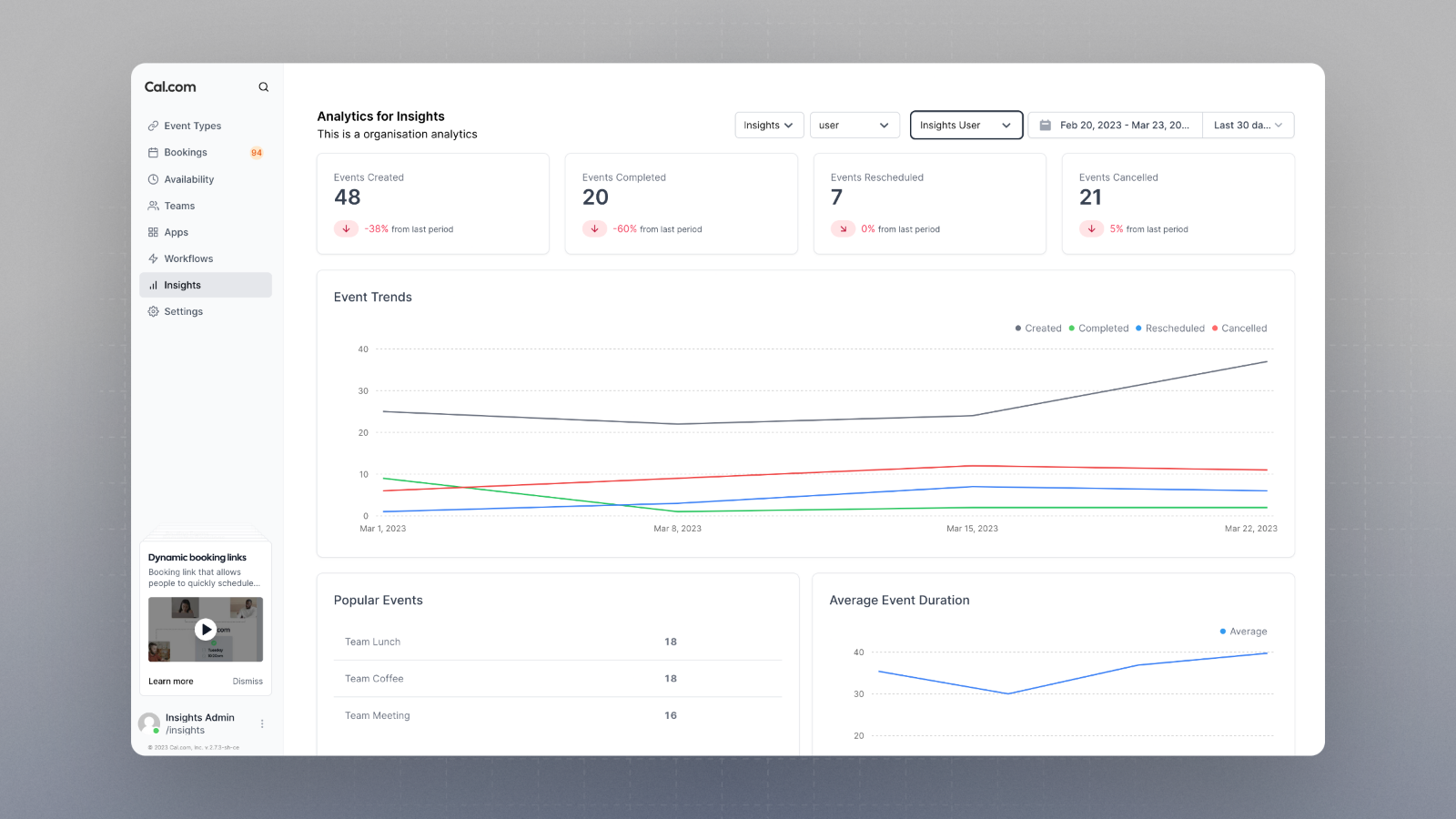
The following metrics are available:
Events Overview
- Events Created: Total number of events scheduled within the selected timeframe.
- Events Completed: Events that have taken place as planned.
- Events Rescheduled: Events that were moved to a different date or time.
- Events Canceled: Scheduled events that were canceled.
Performance Analysis
- Popular Events: Identifies events with the highest attendance or booking rate.
- Average Event Duration: The mean length of events, providing insight into how much time is typically allocated for different types of gatherings.
- Event Trends: Highlights patterns in event scheduling and attendance over time, such as peak times for bookings or popular days of the week for certain events.
Team Engagement
- Most Booked Members: Team members with the highest number of event participations or bookings, indicating high engagement or demand.
- Least Booked Members: Identifies members with fewer bookings, potentially highlighting areas for increased involvement or support.
Reporting
- Customizable Date Range: Users can specify any date range for their reports, allowing for flexible and precise data analysis. Convenient presets are available for quick selections, including:
- Today
- The last 7 days
- The last 30 days
- Month to date
- Year to date
- CSV Export: For further analysis or record-keeping, the Insights report can be downloaded in CSV format, making it easy to share or integrate with other data analysis tools.