To test API locally, you need a test License Key. You can use the following:
edcb46b5-530b-441d-b523-60503ef3e3a4
Copy over the test license key provided above and paste it in as your
CALCOM_LICENSE_KEYenv variable's valueNow, head over to your localhost webapp (not localhost API) and log in to an account.
Go to
settings/developer/api-keysand create a new API key.Give it a name and set the expiration settings, click Save.
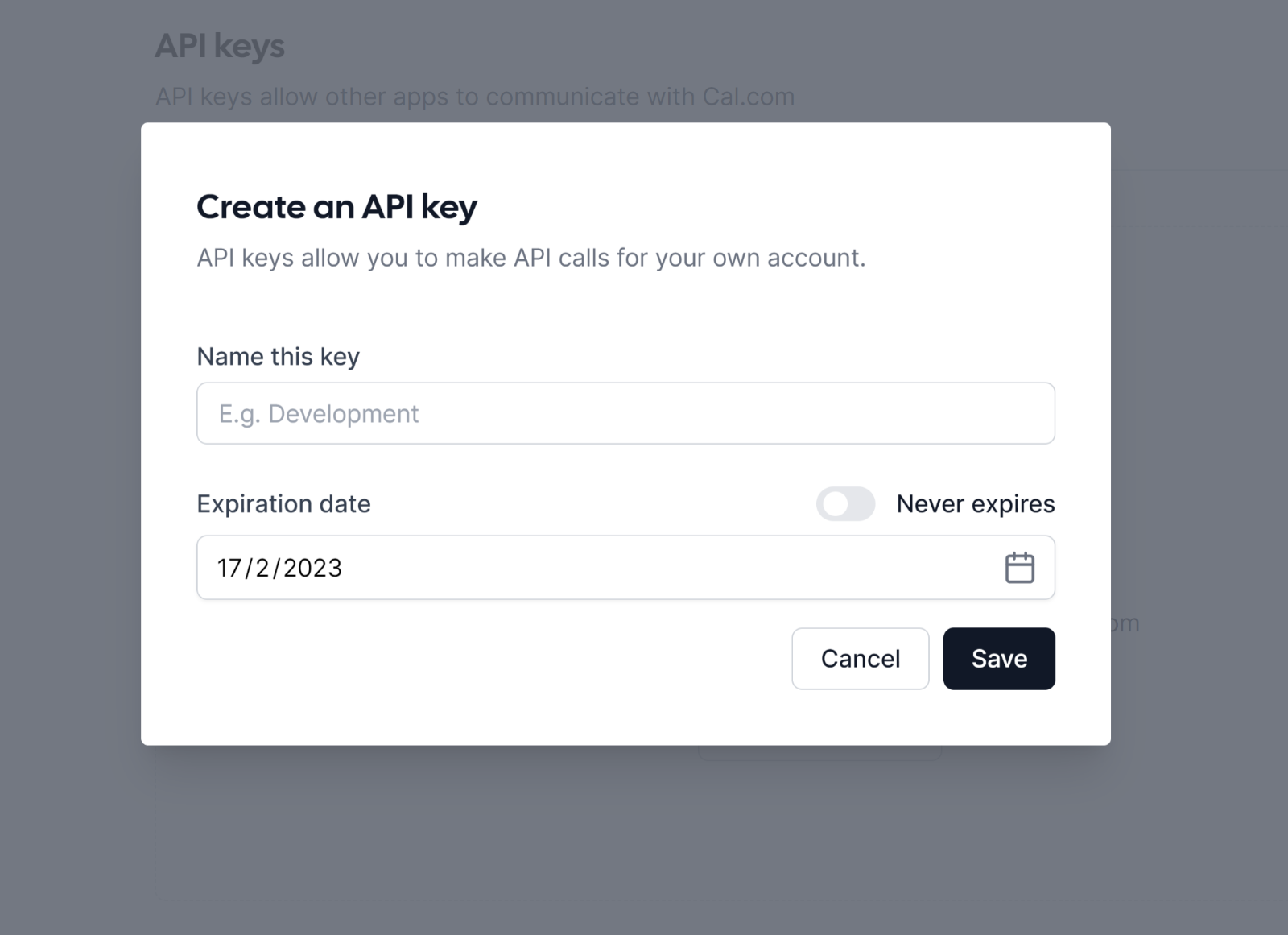
You should see the generated API key, make sure to copy it and store in a safe location as you will NOT be able to recover an API key once lost, only create new ones
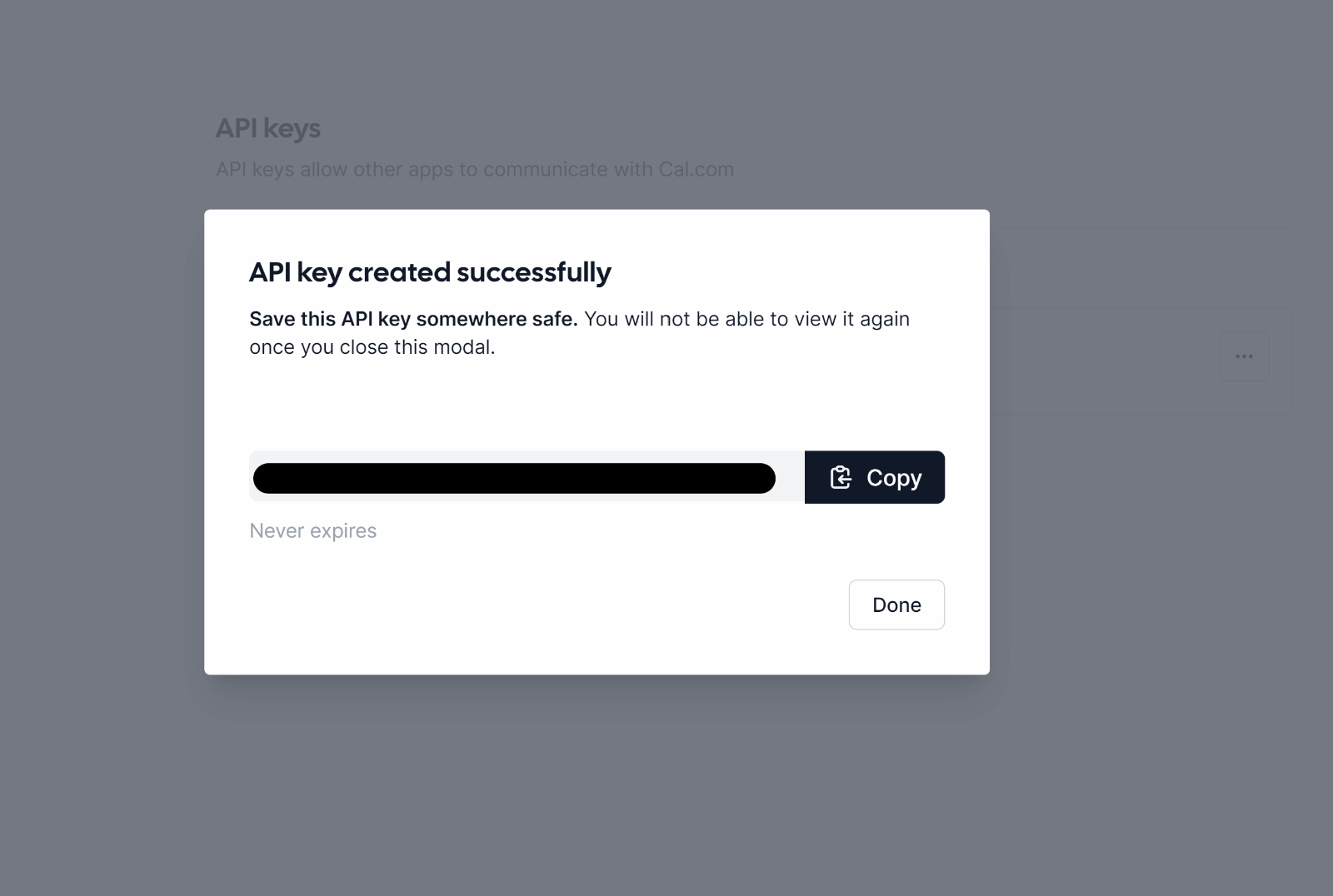
Now, you're all set to run API server and start making test API calls.